
In the world of SEO, finding quality expired domains can be a game-changer. These domains can be leveraged to boost your website’s authority and drive organic traffic.
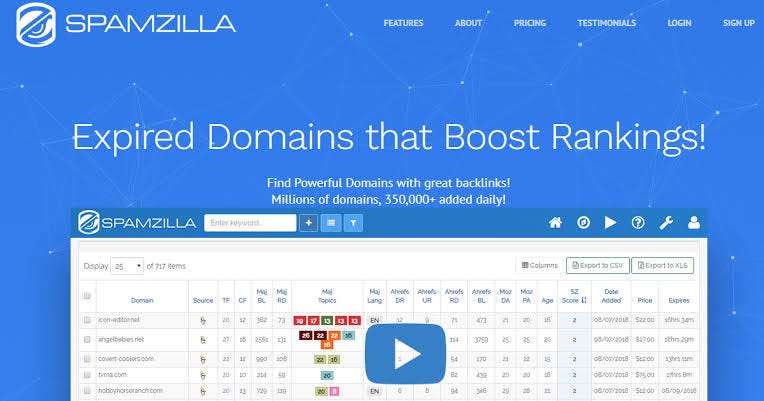
But the process of finding and qualifying expired domains can be time-consuming and challenging. That’s where tools like SpamZilla come in.
In this comprehensive guide, we will explore what SpamZilla is and how you can use it to find and qualify expired domains.
What is SpamZilla?
SpamZilla is a powerful tool designed to help you find and qualify expired and dropped domains. These domains can be used for SEO purposes or for building niche websites. With SpamZilla, you can streamline your efforts and save hours of time that would have otherwise been spent manually searching for domains.
Leveraging Expired Domains for SEO
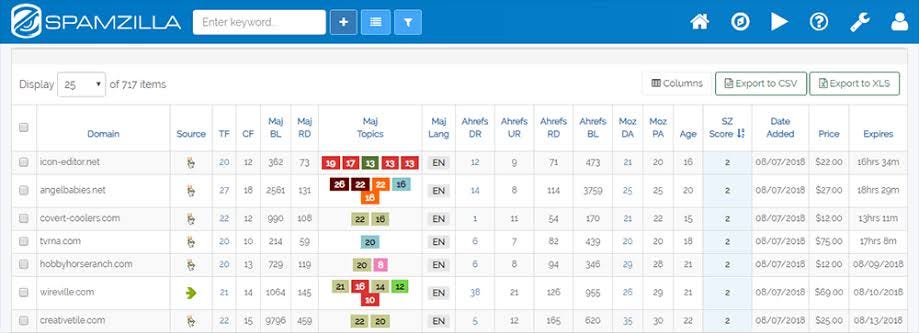
There are several ways you can leverage expired domains for SEO. One method is to acquire the expired domain and 301 redirect it to your website. This method allows you to acquire all the backlinks that the expired domain has built, helping you grow your site’s authority at a rapid pace. Another method is to create a dedicated page on your website for the topic of the expired domain and redirect the domain to that page.
It’s important to note that using expired domains to build a private blog network (PBN) comes with substantial risk and is not recommended for everyone. PBNs involve creating a network of websites that link to your main website, but Google has strict guidelines against this practice.
How to Use SpamZilla to Find Expired Domains
Using SpamZilla is the first phase of the expired domain acquisition process. The tool offers efficient ways to filter through thousands of domains, saving you valuable time. Here’s how you can begin your research using SpamZilla:
Step 1: Integrate Ahrefs
If you have an Ahrefs account, it is highly recommended to integrate it with SpamZilla. This integration allows you to access additional data and insights about the expired domains you’re researching.
Step 2: Set Your Filters
SpamZilla offers a range of filters that can help you narrow down your search and find the most relevant expired domains. Adjust the filters based on your location and preferences. For example, you can uncheck all Country TLDs if you find it difficult to register domains outside your host country.
It is also recommended to set baseline filters for metrics like “TF” (Trust Flow), “Ahrefs DR” (Domain Rating), and “Domains”. These filters will help you identify domains that meet your minimum requirements.
Step 3: Start Researching
Once you have set your filters, it’s time to start researching. SpamZilla provides various columns that provide valuable information about each domain. One type of domain you can analyze is dropped domains, indicated by “Available” under the “Expires” column. These domains can be registered directly without going through auctions.
However, it’s important to note that not all available domains are valuable. Some domains may have been dropped for a reason. It’s crucial to qualify and disqualify domains based on certain criteria before proceeding further.
How to Qualify Expired Domains
Qualifying expired domains is a crucial step to ensure you’re investing in high-quality opportunities. Here are some important points to consider when qualifying domains:
Look for Relevance
Finding relevant domains with link profiles that align with your target site is essential. SpamZilla integrates Majestic’s Topical Trust Flow metrics, which can help you identify relevant opportunities. Scan the “Maj Topics” column or set a filter to only see opportunities that are relevant to your niche.
Examine the Link Profile
After identifying a relevant opportunity, it’s important to examine its link profile. SpamZilla provides a “See More Data” option under the “SZ Score” column, which allows you to access the link profile according to Majestic. It is also recommended to crosscheck the domain’s link profile using Ahrefs for a more comprehensive analysis.
When examining the link profile, look for a natural distribution of links, with most of them being editorial. Domains with a link profile full of directory links may not be valuable. On the other hand, domains with high-authority links, such as those from reputable websites like the New York Times, indicate quality. Filtering and sorting the links in Ahrefs based on DR (Domain Rating) can help identify high-authority links.
Additionally, pay attention to the anchor text used in the link profile. Unoptimized anchor text, without excessive exact match keywords or foreign language anchors, is preferable.
Audit the History
Examining the history of an expired domain is crucial to ensure it hasn’t been used for spam or SEO purposes in the past. SpamZilla provides an “Archive” feature that displays how the domain has been used throughout its history. Look for any inconsistencies or signs that don’t align with the domain’s original purpose.
Check Indexing
While it’s ideal for an expired domain to be indexed in Google, it’s not always necessary. Domains may be removed from Google’s index for various reasons, including previous redirections, periods of inactivity, or deliberate blocking of Google crawlers. However, if a domain has been removed due to spammy activities, it’s best to avoid it.
SpamZilla provides an “Index” feature that allows you to check if a domain is indexed in Google. If it is, you can proceed with further qualification. If not, you may want to investigate further before making a decision.
It’s important to approach the qualification process with extreme due diligence. Treat every expired domain as if you were acquiring it for a real business. Taking the time to thoroughly qualify domains will ensure you make informed decisions and avoid potential risks.
Conclusion
SpamZilla is a powerful tool that can streamline your process of finding and qualifying expired domains. By integrating with Ahrefs and leveraging its extensive filtering options, you can save time and focus on domains that meet your criteria. However, it’s crucial to follow a thorough qualification process to ensure you’re investing in high-quality opportunities.
Remember, finding expired domains is just the first step. Once you acquire a domain, it’s important to strategically utilize it to maximize its SEO potential. Whether you choose to redirect the domain or build a dedicated page, the ultimate goal is to enhance your website’s authority and drive organic traffic.
So, start using SpamZilla today and unlock the power of expired domains for your SEO strategy!
Frequently Asked Questions
What is SpamZilla?
- SpamZilla is a powerful tool used for domain name research, specifically focusing on expired domains, auctions, and SEO metrics.
How does SpamZilla work?
- SpamZilla scours the internet for expired domain names and provides users with detailed metrics on each domain’s backlinks, history, and SEO potential.
What can I use SpamZilla for?
- You can use SpamZilla for various purposes such as finding valuable expired domains for SEO purposes, analyzing backlink profiles, and exploring domain auction opportunities.
Is SpamZilla free to use?
- SpamZilla offers both free and paid plans. The free plan has limited features, while the paid plans offer more advanced functionality and access to a larger database of domains.
Can I use SpamZilla to check domain availability?
- Yes, SpamZilla allows you to check the availability of expired domains and provides detailed information on each domain’s history and backlink profile.
Does SpamZilla provide any metrics to evaluate domain quality?
- Yes, SpamZilla offers various metrics such as Domain Authority (DA), Page Authority (PA), Trust Flow (TF), Citation Flow (CF), and Spam Score to help users assess the quality of a domain.
Can I filter search results in SpamZilla?
- Yes, SpamZilla allows users to apply various filters such as domain age, backlink quality, and niche relevance to refine search results and find domains that meet specific criteria.
Is SpamZilla suitable for beginners?
- While SpamZilla offers powerful features, it may have a learning curve for beginners. However, the platform provides tutorials and documentation to help users get started.
Does SpamZilla offer customer support?
- Yes, SpamZilla provides customer support through email and online chat to assist users with any questions or issues they may encounter while using the platform.
Can I use SpamZilla for bulk domain research?
- Yes, SpamZilla offers bulk domain search functionality, allowing users to analyze multiple domains simultaneously and streamline their research process.

0 Comments